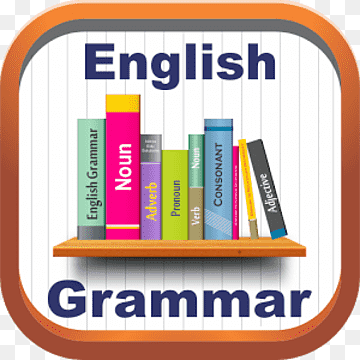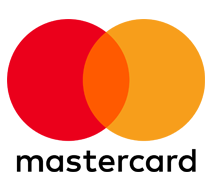-
expand_more expand_less System Administrator's Guide
-
expand_more expand_less A guide for the trainer
-
expand_more expand_less A guide for the trainee
Course Overview and Content Breakdown
Course Overview and Content Breakdown

Here is an extended explanatory text for the PDF you shared, which offers a comprehensive course overview:
Course Overview & Details:
The course page layout provides a complete breakdown of the course content and structure, which helps students understand the value and depth of the course before enrolling. The following key elements are present:
-
Course Title – The name of the course, including details on what the lesson covers. This gives an immediate understanding of the topic.
-
Course Description – An overview that outlines the course objectives and what students can expect to learn from the lessons. It highlights the purpose, objectives, and key learning takeaways. This helps students align the course with their educational goals.
-
Course Ratings & Reviews – Ratings from other students who have taken the course. This provides insight into the course quality and previous experiences from students.
-
Course Instructor – Details about the instructor who created the course. Information includes the instructor's name, expertise, and qualifications to build credibility.
-
What's Included – This section lists all the essential elements of the course, including:
- Number of lectures.
- Number of quizzes.
- Information on assignments.
- Whether the course offers a certificate of completion.
- Access to the course via tablet or mobile devices.
- On-demand videos duration.
-
What You’ll Learn – This area specifies the learning outcomes that students will achieve by the end of the course. It usually contains bullet points summarizing key knowledge, skills, or competencies that will be gained.
-
Course Content – A detailed list of all lessons and topics covered in the course. It includes:
- Section names.
- Lecture titles.
- Quiz titles.
- Assignment titles. This allows students to see exactly what will be covered and how the course is structured.
-
Requirements – If there are prerequisites or tools required to complete the course, this section will specify them.
-
Course Calendar (if included) – This feature helps students keep track of scheduled live lessons or events associated with the course. It includes:
- Upcoming dates and times for live sessions.
- Links to join webinars or virtual classrooms.
- Any deadlines for assignments or quizzes. This ensures students stay organized and do not miss important events or deadlines.