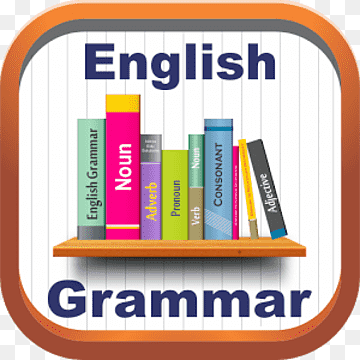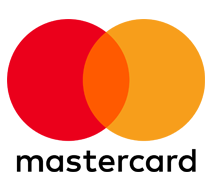-
expand_more expand_less System Administrator's Guide
-
expand_more expand_less A guide for the trainer
-
expand_more expand_less A guide for the trainee
Modification of courses
Modification of courses

-
Accessing the Course:
- From the dropdown menu in the dashboard, click on My Courses. You will be directed to the course list.
-
Navigating the Course List:
- In the course list, find the course you want to edit and click on the edit icon below the course thumbnail. This will take you to the course details page.
-
Editing Course Content:
- In the Information tab, you can modify the course title, short description, and full description. Add detailed information about what students will learn, requirements, and other resources.
-
Adding/Updating Media:
- You can upload or update the course's introductory video, images, and any other necessary materials that will be displayed to students.
-
Finalizing Edits:
- Once you've made all the necessary changes, review the content and click on Publish to save and update the course for students.